


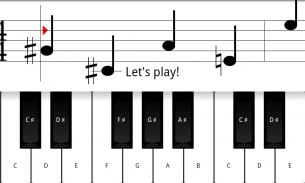
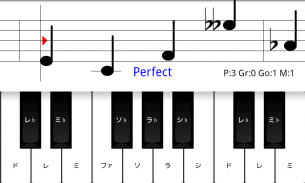

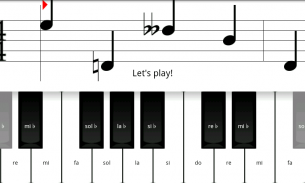
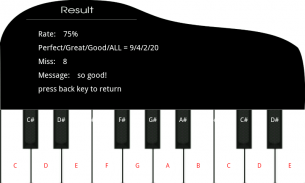


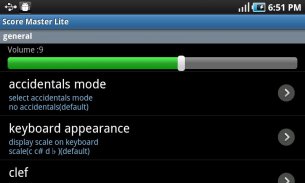
Score Master Lite

Deskripsi Score Master Lite
Touch piano before note reaches the left line!
This is a (musical) score reading(site read) training application.You can learn note position of a sheet music.
There are two modes.
★ practice mode
Note stops until you touch right note, so you can play at your pace. This mode is recommended for beginners,too.
★ normal mode
Note comes in real time. if you fail to press right note in time, miss count increases.
Changeable settings(press menu key at title)
* sound volume(become 0 if phone's ringtone volume is 0)
* accidentals(5 types.none,#,b,# + x,b + bb)
* keyboard settings(8 types.none,doremi,code,code(with octave),Chinese,French,German,Japanese)
* clef(4 types. G(treble),F(bass),C(alto),C(tenor))
* key signature(10 types.C major,# signatures(up to 5),b signatures(up to 4))
* sound(2 types.piano and acoustic guitar)
* keyboard width(5 types.set black key width rate against white key between 0.5 to 0.9)
* piano key number(4 types. wider/normal/narrow/mini)
* question note range(4 types. wider/normal/narrow/mini)
* game speed(3 types(50-70) to 9type(40-130 in app billing))
* note number(8 types(3-10 measure) in app billing)
* theoretical mode(theoretical[faithful with music theory]/verbose[explicitly show accidental])
* low memory mode(becomes simpler drawing)
[Tips]
- Accidentals(#,b etc) effects only current bar. Across the new bar line, accidentals effect will be reset.
- In contrast, changed key effect lasts during the staff notation if you change measure.
- If you touch right note as close as left judgement line, you'll get better judgement(perfect > great > good).
[About combination of settings]
- Even if you select flat appear mode,sharp appears to override other accidental effect (in theoretical mode,this case only) with sharp key signatures selection.
- And when you select many sharp key signatures like B major with flat appear mode, natural appears more frequent.
- Many flat key signatures with sharp appear mode behaves similarly.
- Even if you select no accidentals, accidental effects are overridden in verbose mode.
</div> <div class="id-app-translated-desc" style="display:none">Sentuh piano sebelum catatan mencapai garis kiri!
Ini adalah (musik) skor membaca (situs baca) pelatihan application.You dapat mempelajari posisi catatan dari lembaran musik.
Ada dua mode.
★ modus praktek
Catatan berhenti sampai Anda menyentuh nada yang tepat, sehingga Anda dapat bermain dengan kecepatan Anda. Mode ini disarankan untuk pemula, juga.
★ mode normal
Catatan datang secara real time. jika Anda gagal untuk menekan nada yang tepat pada waktunya, kehilangan count meningkat.
Pengaturan berubah (tekan tombol menu di judul)
* Volume suara (menjadi 0 jika volume nada dering telepon 0)
* Aksidensi (5 types.none, #, b, # + x, b + bb)
* Pengaturan keyboard (8 types.none, doremi, kode, kode (dengan oktaf), Cina, Perancis, Jerman, Jepang)
* Clef (4 jenis. G (treble), F (bass), C (alto), C (tenor))
* Tanda kunci (10 types.C utama, # tanda tangan (hingga 5), tanda tangan b (hingga 4))
* Suara (2 types.piano dan gitar akustik)
* Lebar Keyboard (5 types.set hitam kunci tingkat lebar terhadap kunci putih antara 0,5-0,9)
* Piano tombol angka (4 jenis. Yang lebih luas / biasa / sempit / mini)
* Kisaran pertanyaan note (4 jenis. Yang lebih luas / biasa / sempit / mini)
* Permainan kecepatan (3 jenis (50-70) untuk 9type (40-130 dalam penagihan app))
* Nomor catatan (8 jenis (3-10 ukuran) dalam penagihan app)
* Tipe teoritis (teoritis [setia dengan teori musik] / verbose [eksplisit menunjukkan disengaja])
* Tipe memori rendah (menjadi gambar sederhana)
[Tips]
- Aksidensi (#, b dll) efek hanya bar saat ini. Di seberang bar baris baru, efek aksidensi akan diatur ulang.
- Sebaliknya, efek utama berubah berlangsung selama notasi staf jika Anda mengubah ukuran.
- Jika Anda menyentuh nada yang tepat sedekat garis penghakiman kiri, Anda akan mendapatkan penilaian yang lebih baik (sempurna> besar> baik).
[Tentang kombinasi pengaturan]
- Bahkan jika Anda memilih datar muncul modus, muncul tajam untuk mengesampingkan efek kecelakaan lainnya (dalam mode teoritis, hal ini hanya) dengan tanda kunci tajam seleksi.
- Dan ketika Anda memilih banyak tanda kunci tajam seperti B besar dengan datar muncul modus, muncul alami lebih sering.
- Banyak tanda kunci datar dengan tajam muncul modus berperilaku sama.
- Bahkan jika Anda memilih tidak aksidensi, efek kecelakaan yang diganti dalam mode verbose.</div> <div class="show-more-end">



























